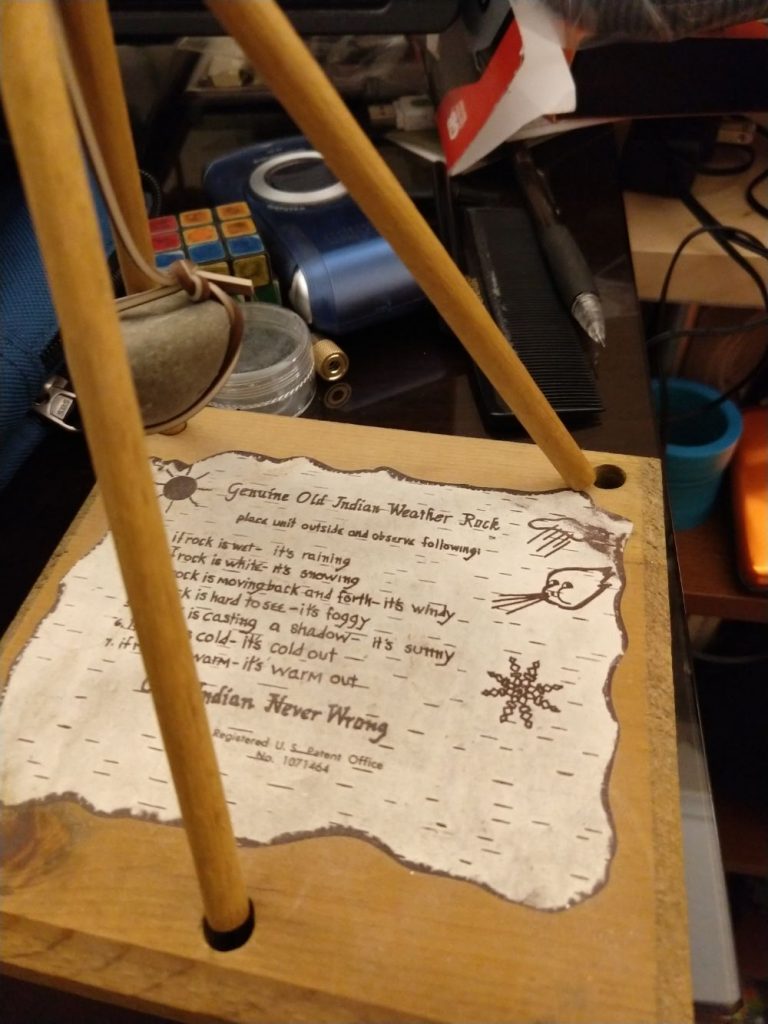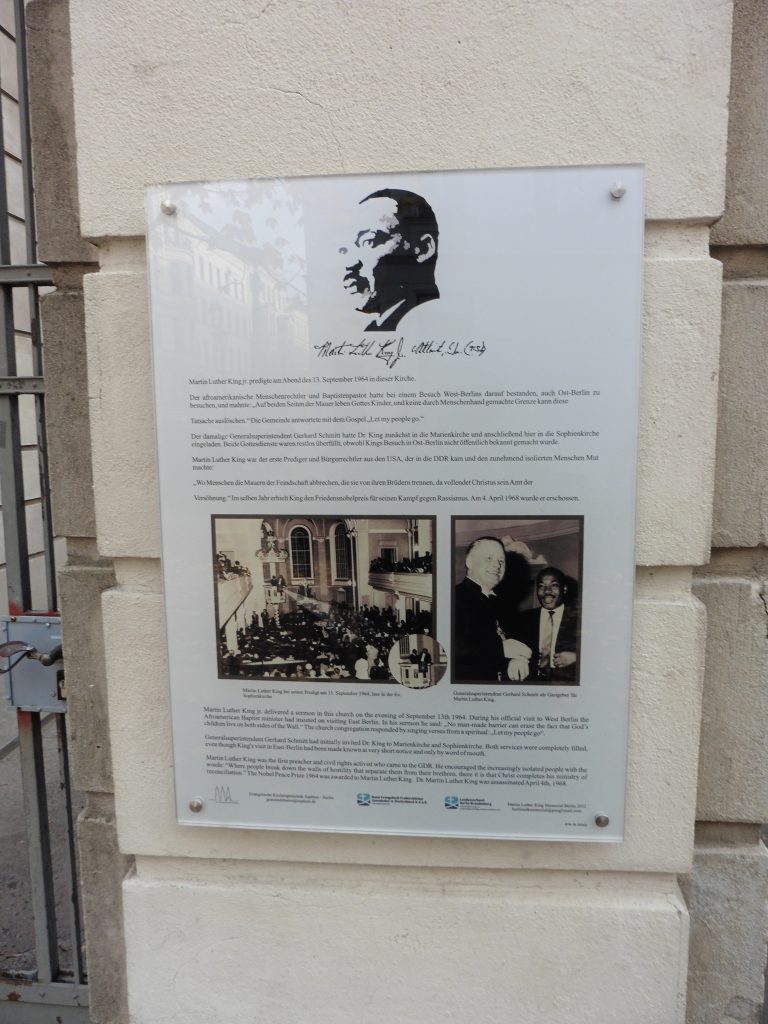In the latest episode of An Indieweb Podcast, Chris Aldrich and I get together to talk about what we’ve been up to since the last episode in September.

 The sixteen ton world clock was opened to the public in 1969, shortly before the twentieth anniversary of the German Democratic Republic, along with the Berlin TV Tower(seen in the background). The erection of the clock was part of a larger plan to expand and reorganize Alexanderplatz as a whole. At the end of the renovations, the public square was four times larger than it was at the end of the World War II.
The sixteen ton world clock was opened to the public in 1969, shortly before the twentieth anniversary of the German Democratic Republic, along with the Berlin TV Tower(seen in the background). The erection of the clock was part of a larger plan to expand and reorganize Alexanderplatz as a whole. At the end of the renovations, the public square was four times larger than it was at the end of the World War II.
It was intended to be both a symbol of Communist power and of Berlin. It remains the latter today, as it is easily visible throughout the central and some suburban districts of Berlin. With its height of 368 metres (including antenna) it is the tallest structure in Germany, and the second-tallest structure in the European Union.
Syndication Links 4.0.0 Released
The major version number change is because in this version, Syndication Links takes on a new role. As promised previously, I’ve built new syndication code and added supported for Bridgy and Indienews, which both uses Webmentions to trigger a syndication action. This is disabled by default.
As my first live use outside of testing, I’m using the plugin to send this post to Indienews and Twitter(via Bridgy).
The new code adds the concept of a syndication provider, which, when registered, adds the provider as a syndication target for Micropub clients as well as adds it to the WordPress classic editor as a series of checkboxes, er postone for each service.
The Bridgy Publish plugin I announced deprecation on had additional options on a per post and a global level. While the global settings will be coming back in a future version, I likely will not bring back the per-post settings.
Instead, I’d like to add more intelligence behind these decisions, based on other properties of the post. A checkbox is all you should need. The same with auto-syndication. If you decide you want everything to go to Twitter or some site, it shouldn’t check the box…there shouldn’t be a box at all. It should just go, even if there are some more parameters to make that decision…type of post, etc.
So, you are either all in, or in on a per post basis.
I look forward to feedback. This is only the beginning. I hope to do what I did for displaying syndication links, and interface with existing plugins in addition to writing my own integrations.