Webmentions for WordPress 4.0.3 Released
- The auto approve functionality was not functioning for some time. Props to Jeremy Felt for identifying where the issue was.
- The Avatar code was not identifying scenarios where Semantic Linkbacks turned a webmention into a comment, due to the fact that the comment type for comments is actually an empty string.
As always, thanks to Matthias Pfefferle for being the project author. I do not think he gets enough credit for dealing with all the pull requests I send him, or for the many Indieweb or Indieweb adjacent plugins he has created.
Fixing Times on EXIF
To summarize the issue, there are multiple datetime properties stored in your photos. The creation time of the file(DateTime), the time the image was created(DateTimeOriginal), and the time it was digitized(DateTimeDigitized. There are two separate properties for the GPS time and date.
The problem being that the GPS time and date, which may not reflect when the picture was taken, but the last GPS lock, is in UTC, but the rest have no defined timezone. With photos taken on a cell phone, if you have GPS time and date, you also have location, which can be used to figure out timezone as well.
Offset fields for the three datetime stamps mentioned were introduced in EXIF version 2.31, which came out in July of 2016. PHP returns these with its exif_read_data function as ‘UndefinedTag:0x9010’, ‘UndefinedTag:0x9011’, ‘UndefinedTag:0x9012’, reflecting DateTime, DateTimeOriginal, and DateTimeDigitized respectively.
I don’t support these, and just learned about them, and intended to support them…until I read EXIF version 2.32, which just came out last year and no one is using yet. They are retiring all of those offset formats they introduced in 2.32 and switching all their date properties to ISO8601. They are also changing GPS Coordinate storage, if you use that.
So any code has to check the EXIF version, and if 0231, check the offset. If 0232, use just the properties, and if less than 0231, try to derive from the GPS location or timestamp.
function exif_gpsdatetime( $datestamp, $timestamp ) {
return new DateTimeImmutable(
$datestamp . ' ' . sprintf( '%02d:%02d:%02d', (int) $timestamp[0], (int) $timestamp[1], (int) $timestamp[2] ),
new DateTimeZone( 'UTC' )
);
}
function derive_exif_timezone( $datetime, $gmtdatetime ) {
$seconds = $datetime->getTimestamp() - $gmtdatetime->getTimestamp();
return new DateTimeZone( timezone_name_from_abbr( '', $seconds, 0 ) );
}
Here are the two functions that I’m using to calculate timezone offset without using geo coordinates. You can also use a timezone lookup database for the location, but this adds another dependency.
If you want to go solely using built-in PHP functions, you can get the datetime stamp(whichever of the properties you are using), set to assume it is UTC, figure out the difference between the two times, and use that to calculate a timezone, which you apply to the original.
WordPress takes the digitized property and converts it to a timestamp using strotime, which is usually an inaccurate timestamp and therefore useless. I am trying to get this fixed.
_source_url.This was impossible without a change in WordPress Core as there was no hook to get this information during the process. Glad they agreed storing where you got an image from is important.Exploring Feed Discovery and Markup
So, let’s start with the homepage. Given someone’s homepage, they may link to one or more additional feeds that contain content other than what is visible on the page.
To explore this, I’m looking at link types represented by rel values. This exploration is partly for my own notes, and partly for comment.
Rel-Home
Let’s start with rel-home. By adding rel=”home” to a hyperlink, a page indicates that the destination of that hyperlink is the homepage of the site in which the current page appears. Rel-home should be used with rel-alternate to link from a permalink page to the feed for the site.
Rel-values combine, and they also combine with other attributes. So rel=”home alternate” would not mean something is both home and an alternate, it would mean it is to link from a permalink page to the feed for the site (home page).
Rel-Alternate
Rel-alternate does by itself mean that the destination is some alternate representation or version of the current page, however it combines in special ways with other rel values and other attributes to provide different more specific meanings.
When used in combination with the type attribute (with a value other than that of the document itself; e.g. other than “text/html”), rel=”alternate” means a link to a representation of the contents of the current document in a different format, as designated by the type attribute.
Rel-Feed
According to the Microformats wiki, rel-feed is for publishing and discovering a feed of the current page. This is somewhat confusing, because many feeds currently use rel-alternate and type for this.
The entry cites a 2006 blog entry, which notes that the rel-alternate usage must be maintained due adoption, but indicates the fact the feeds are not always alternative representations of a page.
Rel-feed, in this entry, is suggested as an explicit statement something is a feed.
If combinations create additional meaning, feed could also be combined with alternate and home to create the meanings to indicate different relationship.
POSSE Post Discovery
The original rel-feed proposal was only supported on <link> elements, and not on <a> elements. There was no literature forbidding it, so in 2014, Bridgy began to search for the property on both elements.
This all encapsulated in the POSSE Post Discovery algorithm. It notes that rel-feed on an element of type text/html would be considered an h-feed and if not found, consider the page to be their unfiltered feed.
Feed Discovery
The IndieWeb Wiki discusses a proposed way to determine a primary feed.
- Namely, if you cannot subscribe to a URL, as it itself is not a feed, does it advertise a rel-feed?
- If not, does the main object of the page contain a feed nested inside it?
- Are there multiple feeds on the page, or multiple rel-feeds?
- Identify which of the feeds has a url property set to that of the page and declare that the primary.
- If there are multiple feeds on the page, and the URL has no fragment identifier in it, then there is no clear canonical version.
I’d like to modify that idea as follows. This is just a rough work in progress.
- Is this a feed?
- Yes – This is the primary feed for the URL.
- Is there a link on this page to itself with the property rel-home
- If yes, then this is the primary feed for the site.
- If no, it is merely the feed for that URL of the site.
- Are there additonal rel-feed entries on the page that point to different URLs? If so,
- To determine the primary feed for the site, the main site page should be linked with rel-home.
- Is there a link on this page to itself with the property rel-home
- No
- Does it have a rel-alternate on the page? This would indicate an alternative representation of the page.
- Does the rel-alternate have a type of application/rss+xml, application/atom+xml, or application/json+feed? Alternatively, if there is application/json, you can probably assume a jsonfeed.
- Does it have a rel-alternate home on the page? This would indicate the main feed of the site
- Does it have a rel-feed on the page? This would indicate links to alternative feeds. For example, a feed for a category or date archive of which this page was a part.
- Are there multiple feeds on the page?
- If so, assume the first is the primary
- Yes – This is the primary feed for the URL.
Conclusions and Musings
Researching this brings me to several questions and conclusions.
- Who is actually checking for multiple rel values on the same property and deriving different meanings for them?
- I should publish the home rel and consume it in regard to feeds
- Would a link with a rel=”feed tag” indicate a tag archive? According to the rel-tag draft, the last path element of the URL indicates the actual tag, not the text.
- Would a link with a rel=”feed” and a datetime property indicate a date archive?
- Would a link with a rel=”feed author” indicate an author archive?
Speaking as someone who continues to try to improve feed discovery, being able to, from a page, identify tag feeds, home feeds, date feeds, and author feeds would address the recently noted desire of Chris Aldrich to have these links.
The difference being, instead of them being side files, such as RSS or JSONFeed, they would be links to marked up h-feeds, and human readable as such. I already have links to tag and date archives, and the title of the link is clear on what those items are.
But when a feed reader tries to do discovery on the page, should it find the primary feed, and any feeds a post is a part of and offer those?
Example in plaintext.
- View All Posts by John Doe
- View All Posts tagged with ‘indiewebcamp’
- View All Posts made on November 12.
Still thinking about this, but welcome feedback.
Micropub for WordPress 2.1.0 Released
- Micropub now checks WordPress capabilities more effectively. It will now throw an error if the user tries to edit a post authored by another user if they do not have that permission, for example.
- Default Titles and captions weren’t being set for images when uploaded.
- Fix a variety of timezone related bugs
- Added support for the proposed draft scope. If the token has this scope and not the create scope, then it will only allow posts to be created as drafts.
- Return the created URL in the Micropub response to support an automation use case.
- Add filters to allow a custom post type or custom taxonomy to be set during creation.
- No longer support the ‘post’ scope as permission to do anything. It will map to a combination of create and update.
- Misc unit test tweaks for consistency.
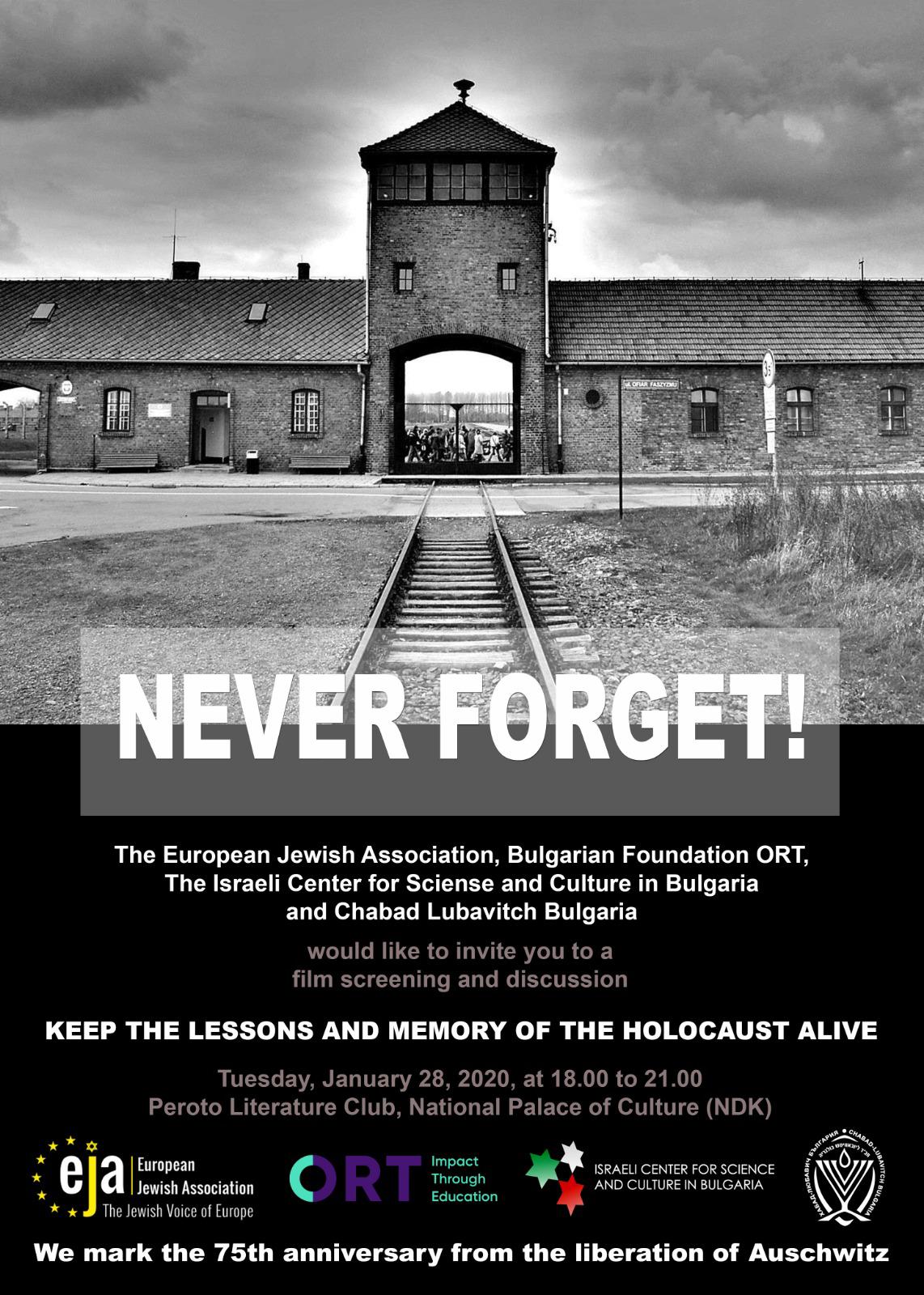 I attended an event that I heard about while attending Friday night services at Chabad here in Sofia, in commemoration of the 75th anniversary of the liberation of Auschwitz.
I attended an event that I heard about while attending Friday night services at Chabad here in Sofia, in commemoration of the 75th anniversary of the liberation of Auschwitz.
In my walking tours of Sofia, the tour guides touched on the history of Bulgarian Jews during World War 2. At the event, one survivor spoke…the individual translating for me did not cover everything, but the same individual spoke the day before, and it was covered here.
If I got the gist correctly, he said that the idea that all Bulgarian Jews were saved was not true, there were victims. Either way, it’s complicated.
The documentary featured a survivor returning with school age children to tell them about what she experienced at Auschwitz and was very powerful.
As someone who has been to a fair number of Holocaust remembrance events, this was very meaningful to me, especially that I could be a part of it even though I was far from home, even though I did not understand everything that was said.
Sofia Synagogue
Opened in 1909, the Sofia Synagogue is one of the three largest in Europe. The Chandelier is supposedly the biggest in the Balkans.
On April 13, 1944, a bomb fell in the northeastern corner of the building, but did not explode. The building has been restored, and is used, but I could not find anyone who told me anything about services, if any.
IndieWebCamp Online 2020 is a two day online event for independent web creators of all kinds, from graphic artists, to designers, UX engineers, coders, hackers, to share ideas, actively work on creating for their own personal websites, and build upon each others creations.
Been unable to attend an i…







