Part of this is an opportunity to improve audio post presentation on my website, so you will see audio posts improve over time.
Audio Player
The Definitive Location
Audio Player
Part of this is an opportunity to improve audio post presentation on my website, so you will see audio posts improve over time.
I am trying to decide how far I want to go. For example, in addition to actual coordinates, I have a property for my location that allows for the following options: At Home, Just Left Home, At Work, Just Left Work, Just Arrived Home, Away, and Extended Away. do I want to actually identify where I am, either with granular or general location just because I can? Or do I just want to add context to a post when I’m saying something else.
There are lots of other integrations I’m looking to do, for various reasons. There is a lot of data I’d like to store in my site that you won’t be able to see, for historic and future purposes.
This is a problem people may have solved on other sites, but I’m trying to solve it for myself. Especially since anything I post on my site is syndicated elsewhere.
IndieAuth is a layer on top of OAuth 2.0, a standard that grants websites or applications access to their information on other websites but without providing passwords.
OAuth is already being used by a variety of services…Login with Facebook or Login with Google options on sites are usually OAuth based. The difference is that for IndieAuth, users and clients are all represented by URLs.

So, why did I want to build one? A few reasons. The most popular use for a IndieAuth server as authentication for Micropub clients. Micropub is a standard for creating posts using third-party clients.
WordPress is moving toward deprecating their post interface in favor of a totally new one called ‘Gutenberg’. As a long time WordPress user, the focus on this concerns me as it does not necessarily represent my needs or desires as a user of the platform. So, I want to have options.
Currently, OAuth servers for WordPress of all types are limited. The REST API, which was heralded with much optimism, lacks an OAuth authentication method. In fact, it lacks any built-in authentication options other than the WordPress login for external authentication.
There is an incomplete project for an OAuth2 server for WordPress I did get some useful ideas from, however. I also have to thank Aaron Parecki, who wrote a book on OAuth2 and wrote the Indieauth specification, for reviewing my work and giving lots of feedback.
What I’ve built, with help, is a working IndieAuth authentication method that works for the REST API, among other things.
Since I wanted this to be widely adoptable, I needed to make sure of a secure implementation, and I think the results are a good initial version. There is an opportunity for further refinements and improvements, but it means that WordPress users are no longer dependent on Indieauth.com, the reference implementation of the spec which uses OAuth providers like Github and Twitter to authenticate.
This leads to my hopes for the future. There are people working on Micropub clients for Android. And if any of them pans out, or my own mobile options, I could easily post notes to my site from wherever I am using tools that are much more flexible to my needs than are available now, the culmination of nearly 4 years of moving toward this point, on and off.
The success for me will be able to read something on my phone, and quickly share that to my site. Or have a thought and quickly share it to my site, without having to spend so much time setting it up I think better of it.
There are still pieces that need work to achieve that, but this is a major piece knocked off.
Audio Player
The originating articles that kicked off the Facebook/Cambridge Analytica issue:
Other related articles:
Jonathan LaCour: https://cleverdevil.io/2018/ive-officially-deleted-my-facebook-account-and
Eddie Hinkle: https://eddiehinkle.com/2018/03/22/5/article/
Natalie Wolchover: https://twitter.com/nattyover/status/975711260221362177
New York Times Profile of multiple quitters: https://www.nytimes.com/2018/03/21/technology/users-abandon-facebook.html
Sebastian Greger’s Privacy policy: https://sebastiangreger.net/privacy-policy/
Mastodon not supporting Webmention specification: https://github.com/tootsuite/mastodon/issues/6074#issuecomment-378452136
Audio Player
PESOS – Post Elsewhere, Syndicate to your Own Site
POSSE – Post on your Own Site, Syndicate Elsewhere
This is an update to my 2014 article on how I set up my WordPress site. It was requested I update it.
Bridgy is not a WordPress plugin, or something you need to install(although you can host it yourself). Bridgy now has a WordPress plugin(link) which acts as a UI for registering and posting to Bridgy. Oddly enough, I wrote the plugin, but don’t actively use it. I need to fix my handling of syndication.
Bridgy is a service that you can link your accounts on places like Twitter, Github and Facebook to, and it will pull in comments, likes, etc from those sites and send them to your site to be integrated. This requires the Webmention and Semantic Linkback plugins to understand what is being sent.
I enjoy developing this site as a learning tool. I hadn’t done much WordPress development before this and it is very useful to know.
For anyone who comes here considering trying my setup, I’m always available to help. For those who are trying my plugins…they are still being refined, but feedback and contributions(of code) are appreciated.
This site is under development, so it does change regularly. I will often summarize some of the changes with a post, but sometimes not.
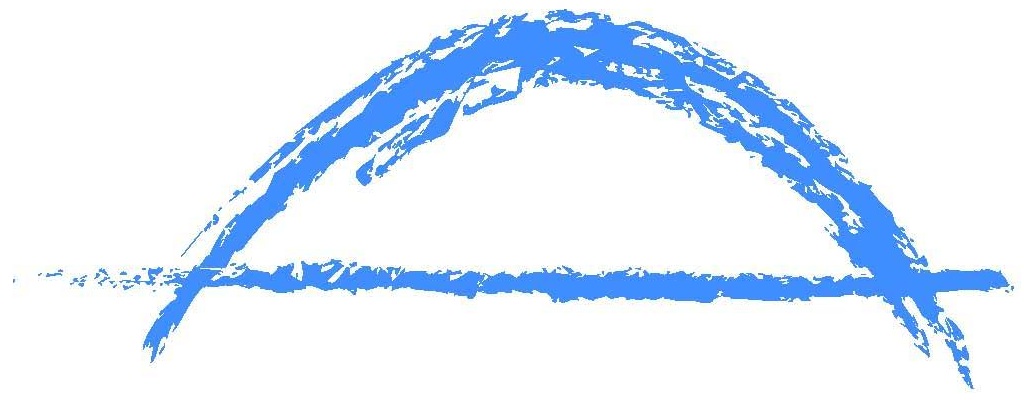
I’ve decided to take a different direction for the Bridgy plugin for WordPress. I’ve never quite been able to explain to people it doesn’t actually do anything. It’s a user interface for the Bridgy service. I’ve decided that the best thing to do is to is to change the approach radically.
Bridgy is a service that integrates with various sites…Facebook, Flickr, Twitter, Github, and sends back comments, likes, etc to the original copies of the same posts on your site. There are a few similar services I’ve integrated with. It also has a feature called Publish where it allows you to syndicate your posts to those services.
This is something of an arms race, as APIs change all the time. Sometimes, there is no official established API. Ryan Barrett, the creator of Bridgy, announced in a blog post this week that due to Facebook API changes scheduled to take effect on August 1st, the Publish features of Bridgy for Facebook would be discontinued at the same time.
I’m writing this partly to lay out my plan in my mind as I’m working on writing this now. I’ve gone through a few different versions of this idea before settling on this.
The Bridgy plugin consists of two parts: The first part is a UI that is added to the post editor that consists of a series of checkboxes, and the corresponding code that triggers the same action from a post made over Micropub. The second part was added last summer, and is basically a registration page for registering for Bridgy.
I’ve opened an issue for discussion on whether I should move the second part into the main Indieweb plugin. Newcomers to the Indieweb could install the plugin, register for Bridgy inside it, and instantly start getting backfeed from other sites.
That brings us to the first part. The checkboxes. They will need to be rewritten, if I want them to continue, for the new post editor, Gutenberg, at some point. But, I don’t just want to syndicate via Bridgy. I want to syndicate to anywhere I can or choose to integrate in, both using the WordPress post editor and Micropub.
So, I’ve decided to integrate the top level of this, the logic that gets a request for syndication from the post editor or Micropub, inside Syndication Links.
Syndication Links displays icons which link to syndicated copies of posts. You’ll see them on this post. I keep adding in integrations to other plugins as people ask. I have Mastodon Auto Post, Keyring Social Importer, Medium, Social Network Auto Poster, and a few more. And I’ll likely continue to look at plugins that syndicate to other sites, figure out where they store their data, and display it as part of this plugin.
But now, this second part will expand the plugin into this territory of being a middleman for actually syndicating content. This is similar to what I did in Simple Location, where I have a series of providers for weather, location, maps, etc. and anyone could write a plugin(though only I have so far) that adds another provider.
To start, the first provider I’ll be including will be a rewritten version of Bridgy Publish, as well as my plan to add Indienews, as both are triggered by sending a webmention to a site.
At the point that I finish the alternative with feature parity to the existing code, I will discontinue development on the separate Bridgy plugin. It will mean one less plugin to maintain. Anyone who does not want to use the new features in Syndication Links…they will be off by default to start with.
It also means that, if I wanted to, I could add native publishing support for services in future. While there are certainly no end of Twitter/Facebook/etc plugins for WordPress, none of them quite understand syndicating a favorite to Twitter doesn’t mean a new tweet, it means something else. I can continue to write integrations for other plugins, or add new providers myself.
Not saying I’m going to do that. I’m only committing to what I’ve said above.
Finally, to all of you who liked the Bridgy Publish plugin…I’m curious to hear your comments on this. Bear in mind, I built the Bridgy Publish plugin to use it, and I still never migrated myself over to it. I would like to finally leave what I am using, and this would mean I could change providers without changing interfaces if I ever add something in future.